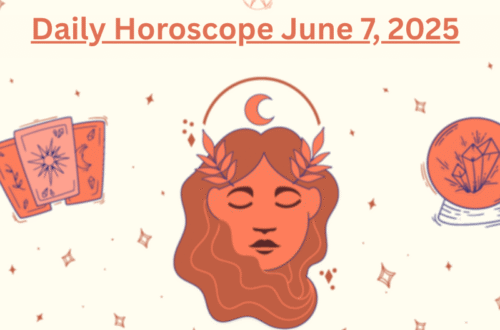In the digital age, your browser is more than just a tool—it’s an extension of your personality and style. Imagine transforming your everyday browsing experience into a vibrant, fashion-forward journey that reflects your unique taste and flair. With a plethora of themes and extensions available, you can now customize your Google Chrome to mirror your personal aesthetic. Whether you’re a fan of sleek minimalism, bold colors, or intricate patterns, there’s a theme out there that will make your browser as stylish as your wardrobe. Extensions are the accessories that complete your browser’s look and functionality, from productivity boosters to fun add-ons. In this guide, we’ll explore the most stylish themes and must-have extensions that will elevate your Google Chrome experience. Get ready to style your Google Chrome and turn every browsing session into a chic adventure!
Choosing the Right Theme
Embrace High Fashion with Elegant Themes
Chrome themes can drastically alter the look and feel of your browser. For a touch of elegance, consider themes inspired by high fashion. Look for themes that incorporate sophisticated color palettes, intricate patterns, and sleek designs. Brands like Gucci, Chanel, and Louis Vuitton often inspire such themes, adding a layer of luxury to your daily browsing.
Seasonal Trends
Stay on top of the latest fashion trends by switching your Chrome theme to match the season. For instance, in spring, you might opt for floral and pastel designs, while autumn could bring in warmer, earthy tones. Websites like the Chrome Web Store regularly update their theme selections, so there’s always something fresh and trendy to choose from.
Personalized Designs
If you want a truly unique look, consider creating your own Chrome theme. Several online tools allow you to customize every aspect of your browser, from the background image to the color of the tabs and toolbar. Upload your favorite fashion photography, artwork, or patterns to create a theme that’s entirely your own.
Must-Have Extensions for the Fashion Enthusiast
Shopping Assistants
Fashion-forward users often keep an eye out for the best deals and latest arrivals. Extensions like Honey, Rakuten, and Shoptagr can help you save money by automatically applying coupon codes and notifying you of price drops. These tools make online shopping more efficient and budget-friendly, ensuring you never miss out on a great deal.
Fashion Inspiration
Stay inspired by the latest trends with extensions that curate fashion content directly to your browser. Pinterest’s Save Button extension allows you to quickly save and organize your favorite fashion finds. Similarly, Fashion Nova’s extension offers instant updates on the latest trends, helping you stay ahead of the curve.
Social Media Enhancements
For those who use social media to stay connected with the fashion world, extensions like Buffer and Hootsuite make managing your profiles easier. Schedule posts, track engagement, and discover trending content across platforms like Instagram, Twitter, and Facebook. These tools ensure you’re always in the loop with the latest in fashion.
Enhancing Productivity and Efficiency
Ad Blockers
An ad-free browsing experience allows you to focus more on the content that matters to you. Extensions like AdBlock and uBlock Origin not only remove intrusive ads but also help pages load faster, providing a cleaner and more enjoyable browsing experience.
Note-Taking and Organization
Stay organized with extensions like Evernote Web Clipper or Google Keep. These tools allow you to save articles, ideas, and inspiration directly from the web to your digital notebooks. Whether you’re planning your next fashion haul or curating a style guide, these extensions keep everything neatly organized.
Visual Enhancements
For a visually pleasing browsing experience, consider extensions that enhance the way you view content. Dark Reader applies a dark mode to any website, reducing eye strain and giving your browser a sleek, modern look. Stylish allows you to apply custom styles to websites, changing their appearance to better suit your aesthetic preferences.
Keeping Up with the Fashion World
News and Updates
Stay updated with the latest fashion news by using extensions from popular fashion magazines and blogs. Vogue, Elle, and Harper’s Bazaar offer extensions that provide instant access to articles, galleries, and videos. These tools keep you informed about the latest trends, designer collections, and industry news.
Event Reminders
Fashion weeks, sales, and other events are crucial for fashion enthusiasts. Extensions like Google Calendar and Todoist help you keep track of important dates and deadlines. Set reminders for upcoming events so you never miss out on the latest happenings in the fashion world.
Explore New Extensions to Elevate Your Fashion Browsing
Trend Alerts and Style Recommendations
Stay ahead in the fashion game by using extensions that provide real-time trend alerts and style recommendations. Tools like Lyst’s Fashion Finder help you discover the latest styles and collections tailored to your preferences. This ensures that you are always in tune with current trends and can incorporate them into your fashion choices.
Virtual Fitting Rooms
Enhance your online shopping experience with virtual fitting room extensions. Applications like Zeekit and Virtusize allow you to visualize how different outfits will look on you before making a purchase. This technology helps you make more informed decisions and ensures that your online shopping is both efficient and satisfying.
Sustainable Fashion Insights
For those passionate about sustainable fashion, extensions like Good On You provide ratings and insights on the ethical and environmental impact of fashion brands. By using these tools, you can make more conscious shopping choices and support brands that align with your values.
Fashion Community Engagement
Join and engage with fashion communities through browser extensions. Platforms like Polyvore and Lookbook have extensions that allow you to share your style, get feedback, and draw inspiration from other fashion enthusiasts. These communities can provide a wealth of ideas and foster a deeper connection to the fashion world.
Advanced Image Search
Discover similar styles and find where to buy them with advanced image search extensions like Google Lens. Simply right-click on any fashion image and use the extension to find similar items across various online stores. This tool is perfect for tracking down specific pieces that catch your eye while browsing.
Frequently Asked Questions
How do I change my stylish theme on Google Chrome?
To change your Stylish theme on Google Chrome, follow these steps:
- Open Chrome: Launch your Google Chrome browser.
- Access Extensions: Click on the three dots in the upper-right corner, go to “More tools,” and select “Extensions.”
- Locate Stylish: Find the Stylish extension in your list and click “Details.”
- Change Theme: Open Stylish, click on “Installed styles,” and then “Edit” next to the theme you want to change. Make your adjustments or select a new theme from userstyles.org.
- Save Changes: After making your changes, click “Save” to apply the new theme.
Is the Stylish Chrome extension safe?
The safety of the Stylish Chrome extension has been a topic of concern. Historically, there have been issues with privacy, including the extension collecting user browsing data. However, the extension has undergone changes and improvements. To ensure safety:
- Check Permissions: Review the permissions the extension requires.
- Read Reviews: Look at recent reviews and ratings in the Chrome Web Store.
- Monitor Activity: Keep an eye on the extension’s activity and your browser’s performance.
- Use Alternatives: Consider other well-reviewed and trusted theme extensions if privacy concerns persist.
How to make your own Stylish theme?
Creating your own Stylish theme involves a few steps:
- Install Stylish: First, install the Stylish extension from the Chrome Web Store.
- Open Stylish: Click on the Stylish icon in your Chrome toolbar.
- Create New Style: Select “Write new style” from the Stylish menu.
- Customize: Use CSS (Cascading Style Sheets) to write your own style rules. You can specify colors, fonts, backgrounds, and more.
- Preview and Save: Preview your theme changes in real-time. Once satisfied, name your theme and click “Save.”
How do I change my Google style?
Changing the style of your Google interface can be done through various methods:
- Themes in Chrome: Go to Chrome settings, click on “Appearance,” and select “Themes” to choose from available themes.
- Stylish Extension: Use the Stylish extension to apply custom themes. Search for Google-specific styles on userstyles.org.
- Custom CSS: For more advanced users, create custom CSS to alter the appearance of Google services. Use the Stylish extension to apply these changes.
- Other Extensions: Explore other browser extensions that offer customization options for Google’s appearance.